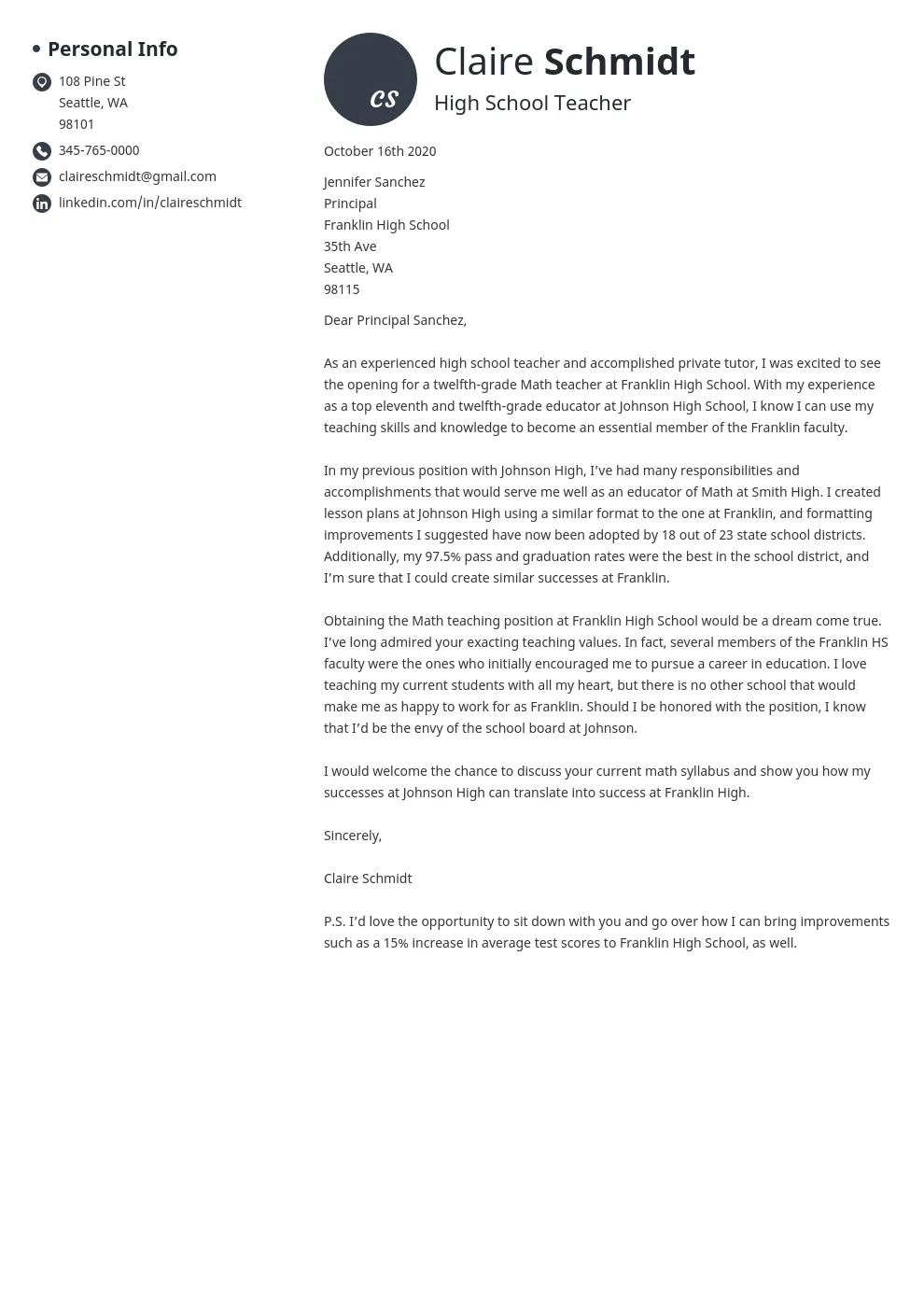What is a Cover Letter
A cover letter is a crucial document that accompanies your resume when you apply for a job. It serves as an introduction, providing potential employers with a snapshot of your qualifications, skills, and experience. Unlike a resume, which presents a factual overview of your career, a cover letter allows you to personalize your application and express your enthusiasm for the specific role and company. It’s your chance to make a strong first impression and highlight why you are the ideal candidate.
Why You Need a Cover Letter
In today’s competitive job market, a well-crafted cover letter can significantly boost your chances of landing an interview. It allows you to demonstrate your understanding of the job requirements and articulate how your skills and experiences align with the role’s needs. A cover letter gives you the opportunity to showcase your personality, communication skills, and genuine interest in the position. Many employers view a cover letter as a mandatory part of the application process, and omitting one could lead to your application being overlooked. Furthermore, it helps you stand out from other applicants by providing context to your resume.
Key Elements of a Cover Letter
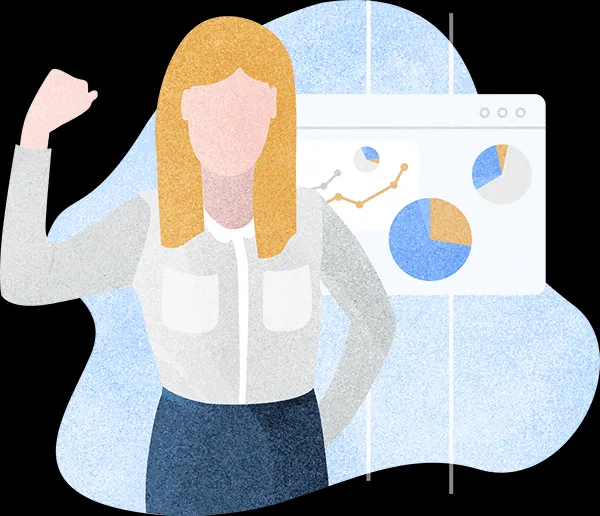
Header and Contact Information
Start your cover letter with a professional header that includes your full name, contact information (phone number, email address, and LinkedIn profile URL, if applicable), and the date. Below your contact information, include the employer’s or hiring manager’s name (if known), their title, the company name, and the company’s address. Ensure all information is accurate and easy to read. Using a clear and organized header establishes professionalism from the outset.
The Introduction
Your introduction should immediately grab the reader’s attention. State the specific position you’re applying for and where you found the job posting. Briefly mention why you’re interested in the role and the company. It’s crucial to tailor your introduction to each job application to show you’ve done your research and understand the company’s needs. Highlight a key skill or accomplishment that makes you a strong candidate.
Body Paragraphs Highlighting Skills
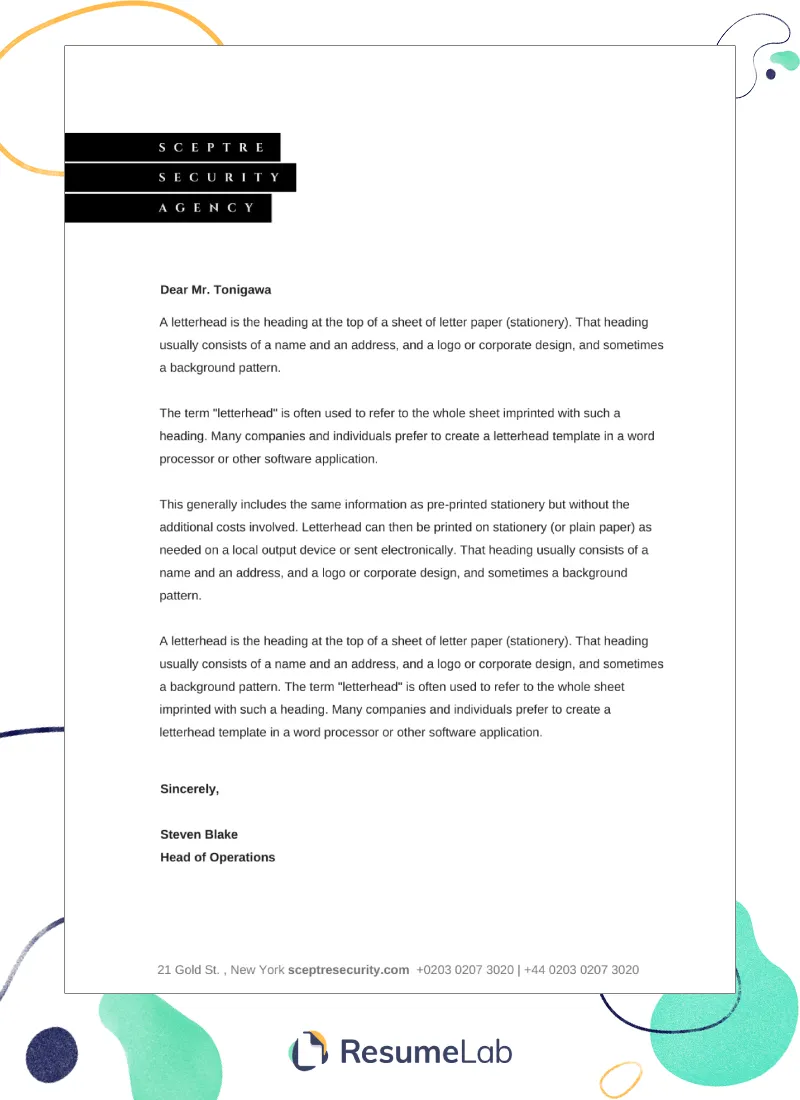
The body of your cover letter is where you showcase your skills and experiences in relation to the job requirements. Use 2-3 paragraphs to describe how your qualifications align with the position’s needs. Focus on the skills and experiences mentioned in the job description and provide concrete examples of how you’ve demonstrated those skills in the past. Use action verbs to start your sentences and make your achievements more compelling. Quantify your accomplishments whenever possible to demonstrate the impact of your work.
Showcasing Achievements
In your cover letter, focus on achievements rather than just listing responsibilities. Briefly describe the tasks you performed, and then delve into the outcomes of your actions. Showcase the results you achieved in previous roles and make your achievements more concrete. Instead of simply stating that you managed a project, explain what you accomplished through the project, such as cost savings, increased efficiency, or successful launches.
Quantifying Accomplishments
Quantifying your accomplishments makes your cover letter more persuasive. Provide specific data and metrics to illustrate your impact. For example, instead of saying you improved sales, say that you increased sales by 15% within one year. Use numbers, percentages, and specific figures to demonstrate the value you brought to your previous employers. When possible, connect these accomplishments to the needs of the role you’re applying for, demonstrating that you can deliver similar results in the new position.
Expressing Enthusiasm and Fit
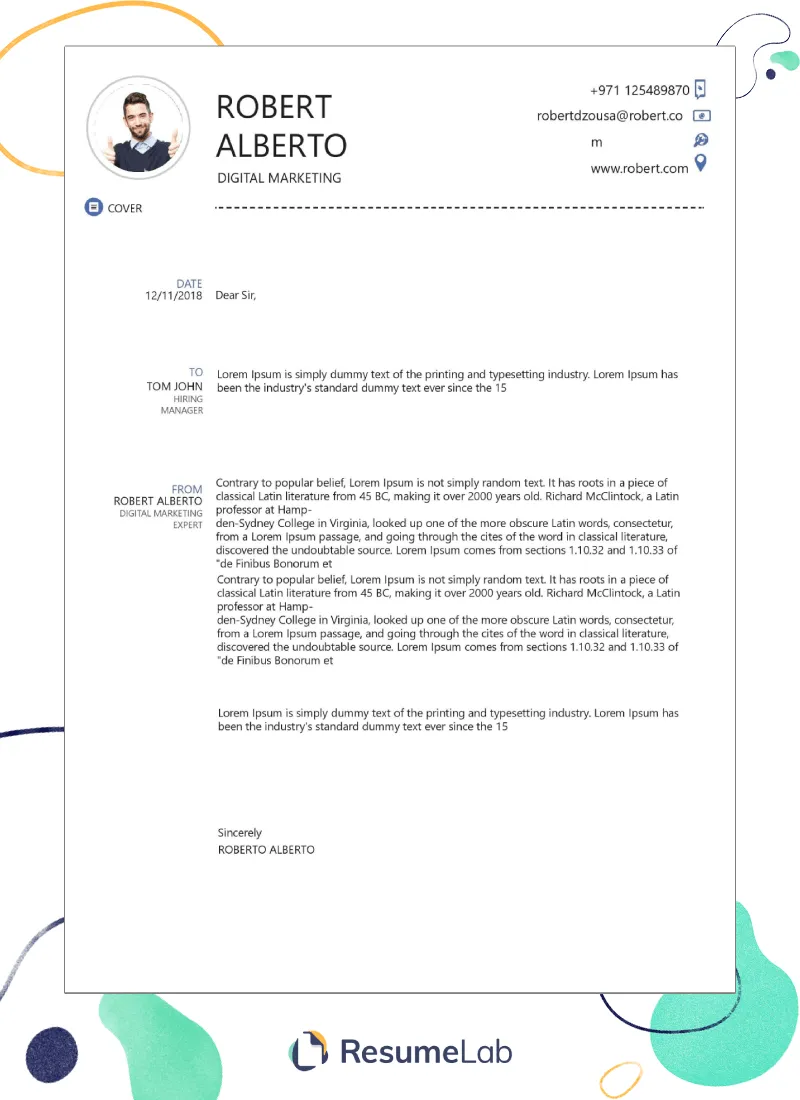
Show your genuine interest in the company and the position. Explain why you are excited about the opportunity and how your values align with the company’s mission and culture. Demonstrate that you have researched the company and understand its goals. Express your enthusiasm for the specific role, referencing details from the job description that resonate with your skills and experience. This enthusiasm increases your chances of standing out and creating a positive impression.
The Closing
Conclude your cover letter with a strong call to action. Thank the hiring manager for their time and consideration. Express your eagerness to discuss your qualifications further and reiterate your interest in the position. Include a sentence stating that you’re available for an interview and provide your contact information again. Make sure to end with a professional closing, such as “Sincerely” or “Best regards,” followed by your full name.
Formatting Your Cover Letter for Free
Choosing the Right Font and Size
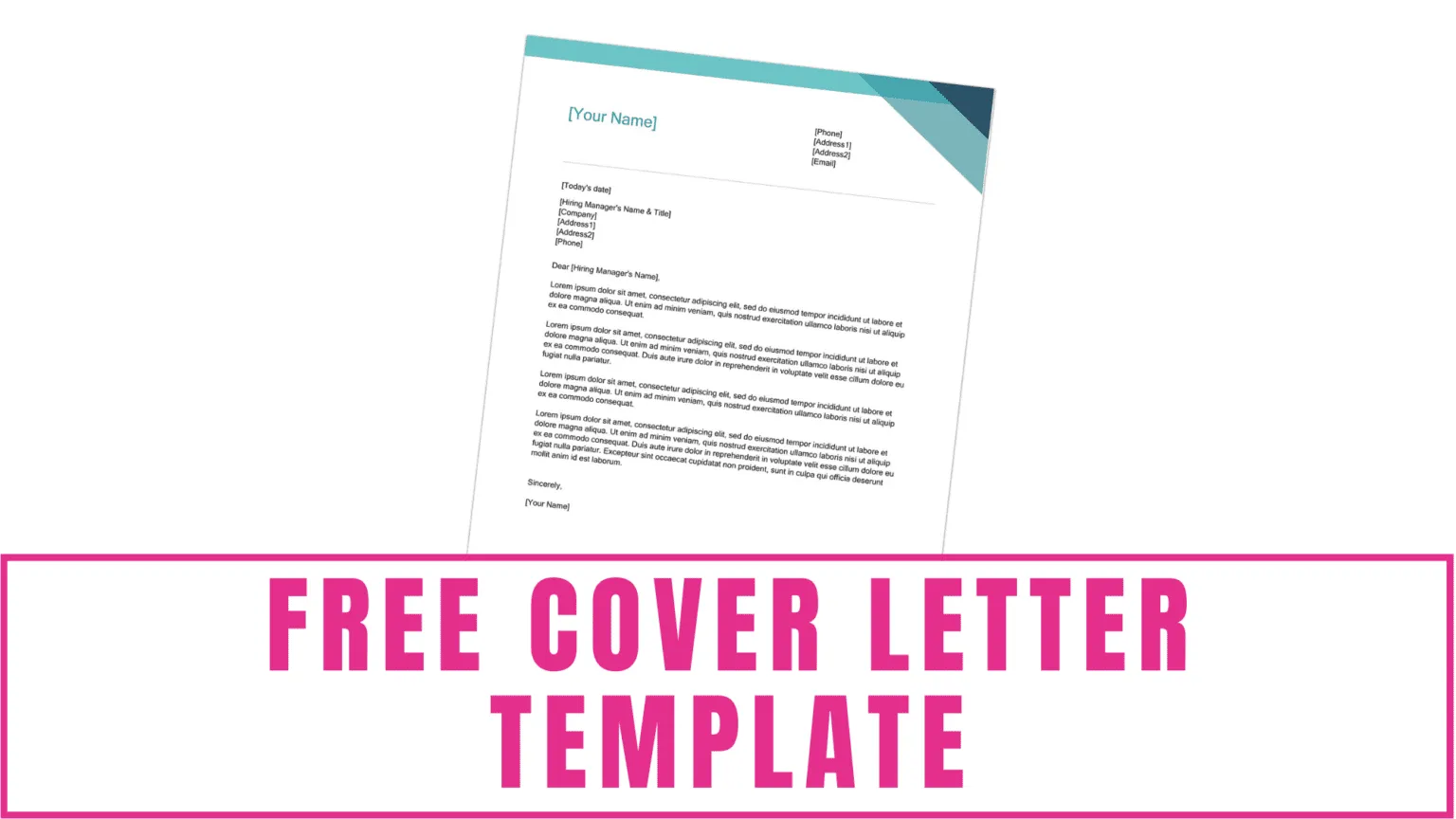
Choose a professional and easy-to-read font, such as Times New Roman, Arial, or Calibri. Ensure the font size is between 10 and 12 points to be easily readable. Use consistent formatting throughout the document, including font style, size, and spacing. Avoid using overly stylized fonts that can be difficult to read. Good formatting enhances the professionalism of your cover letter, making it more accessible to the reader and allowing your content to take center stage.
Using a Clear and Concise Layout
Use a clear and concise layout to make your cover letter easy to read. Use single spacing within paragraphs and double spacing between paragraphs. Break up large blocks of text with bullet points or short paragraphs to avoid overwhelming the reader. Use consistent margins (typically 1 inch on all sides). Ensure that your letter is well-organized, with clear headings and sections to help the hiring manager quickly find the information they need.
Proofreading and Editing
Proofread your cover letter carefully for any grammatical errors, spelling mistakes, and typos. Double-check all names, dates, and company information. Use a grammar checker tool to identify potential issues. It’s helpful to have someone else review your cover letter to catch mistakes you might have missed. A polished, error-free cover letter demonstrates your attention to detail and professionalism, increasing your chances of success. Errors can make you look careless or unprofessional, so pay close attention to this step.
Free Tools and Resources
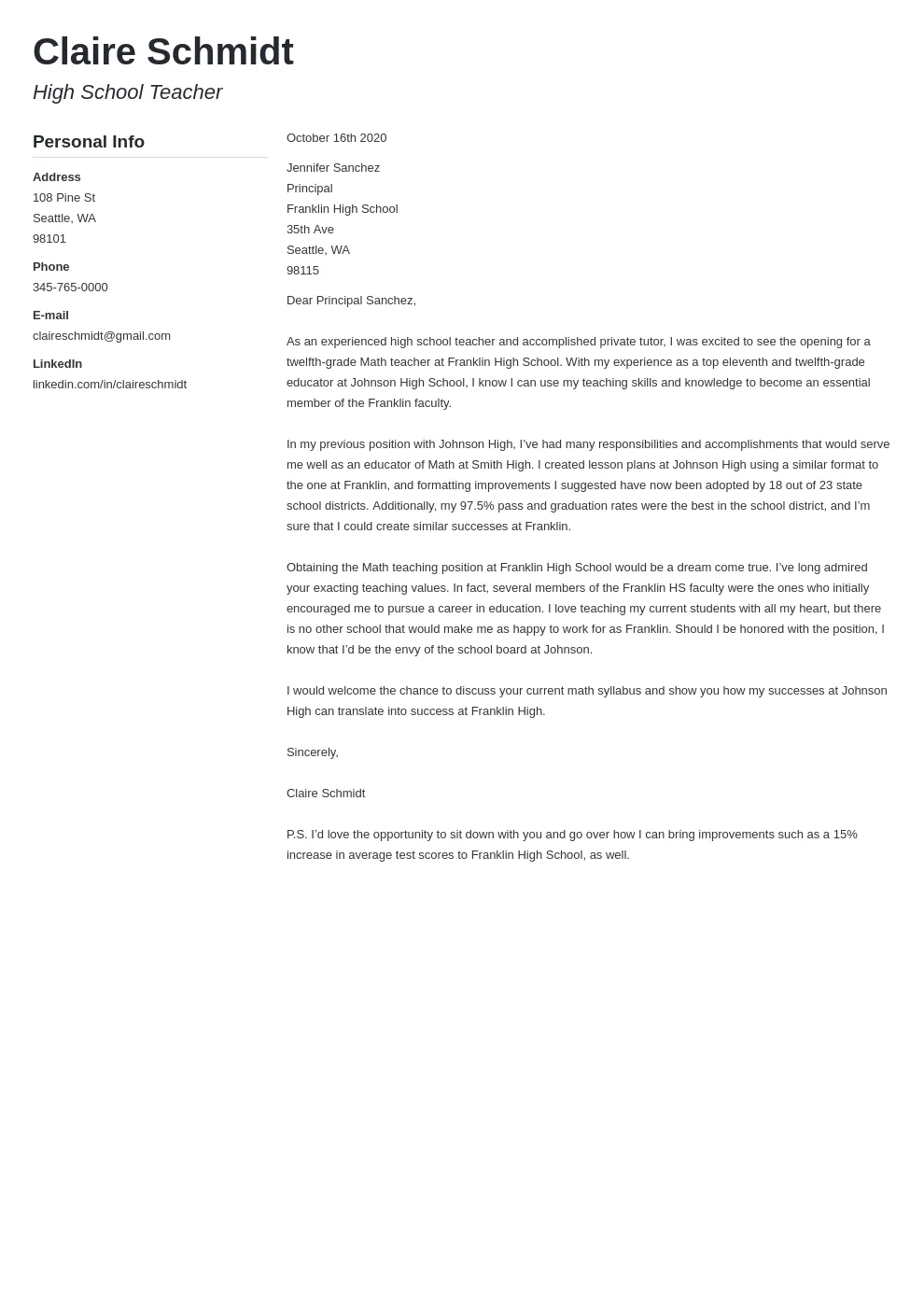
Free Cover Letter Templates
Many websites offer free cover letter templates that you can use as a starting point. Websites such as Canva, and Zety provide a variety of templates that are customizable. Choose a template that aligns with your industry and the job you’re applying for. While templates are helpful, remember to personalize the template to match your qualifications and the specific job requirements. Don’t just copy and paste; tailor the content to make your letter unique.
Online Cover Letter Builders
Online cover letter builders provide a guided process to help you create a cover letter. These tools often offer prompts, suggestions, and formatting options to make writing easier. Some popular free cover letter builders include Resume.io and Kickresume. These tools can be particularly helpful if you’re unsure how to structure your cover letter. However, always review and edit the generated content to ensure it accurately reflects your skills and experience.
Free Grammar and Spell Checkers
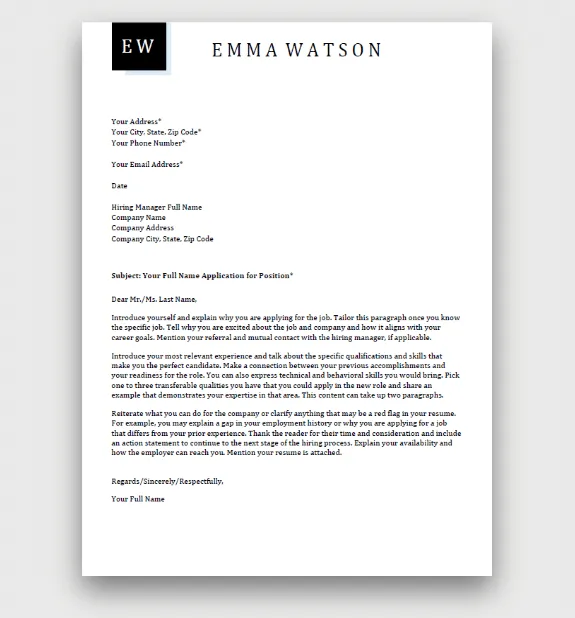
Utilize free grammar and spell-checking tools to ensure your cover letter is error-free. Tools like Grammarly and ProWritingAid can help you identify and correct grammar, spelling, punctuation, and style issues. These tools can catch mistakes that you might miss during self-editing. Regularly use these tools to refine your writing and improve the overall quality of your cover letter, increasing your chances of making a positive impression on the hiring manager.
Common Mistakes to Avoid
Generic Cover Letters
Avoid sending a generic cover letter that can be used for any job. Tailor your cover letter to each specific job and company. Research the company and the role thoroughly. Customize your letter to address the specific requirements and qualifications listed in the job description. Generic cover letters demonstrate a lack of effort and interest, making a negative impression on the hiring manager.
Typos and Grammatical Errors
Proofread your cover letter carefully to avoid typos and grammatical errors. These mistakes can make you appear careless and unprofessional. Always use a grammar checker and ask someone else to review your letter before submitting it. Pay close attention to details such as correct names, titles, and company information. Ensure all sentences are well-structured and easy to understand to make your cover letter polished and professional.
Lack of Customization
Showcase your understanding of the job requirements and explain how your skills and experience align with the role’s needs. Demonstrate your knowledge of the company and its values. Don’t just repeat your resume content; provide additional details and context. A customized cover letter demonstrates your interest and investment in the role, significantly increasing your chances of getting noticed and landing an interview.