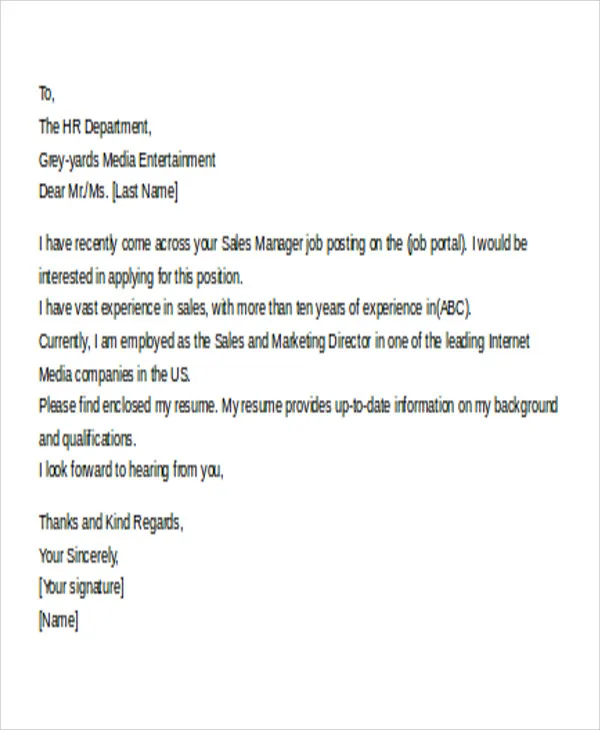Crafting the Perfect Subject Line
The subject line is the first thing a potential employer sees, so it’s crucial to make a good impression. It’s the digital equivalent of a firm handshake. A well-crafted subject line immediately communicates your intent and increases the likelihood of your email being opened. A weak or generic subject line, on the other hand, can result in your email being overlooked or, worse, sent directly to the trash. Taking the time to get this right is a key step in getting your application noticed and moving forward in the hiring process. It’s all about creating a positive first impression.
Keep it Concise & Professional
Keep your subject line brief, clear, and professional. Avoid slang, abbreviations, or overly casual language. Aim for something that clearly states the purpose of your email. The best subject lines are typically short enough to be read in their entirety on various devices, including mobile phones. Strive for clarity above all else. Remember, you want to make it easy for the recipient to understand what your email is about at a glance. Lengthy or complex subject lines can appear cluttered and might be truncated, especially on smaller screens, potentially leading to confusion.
Use a Clear and Direct Subject Line
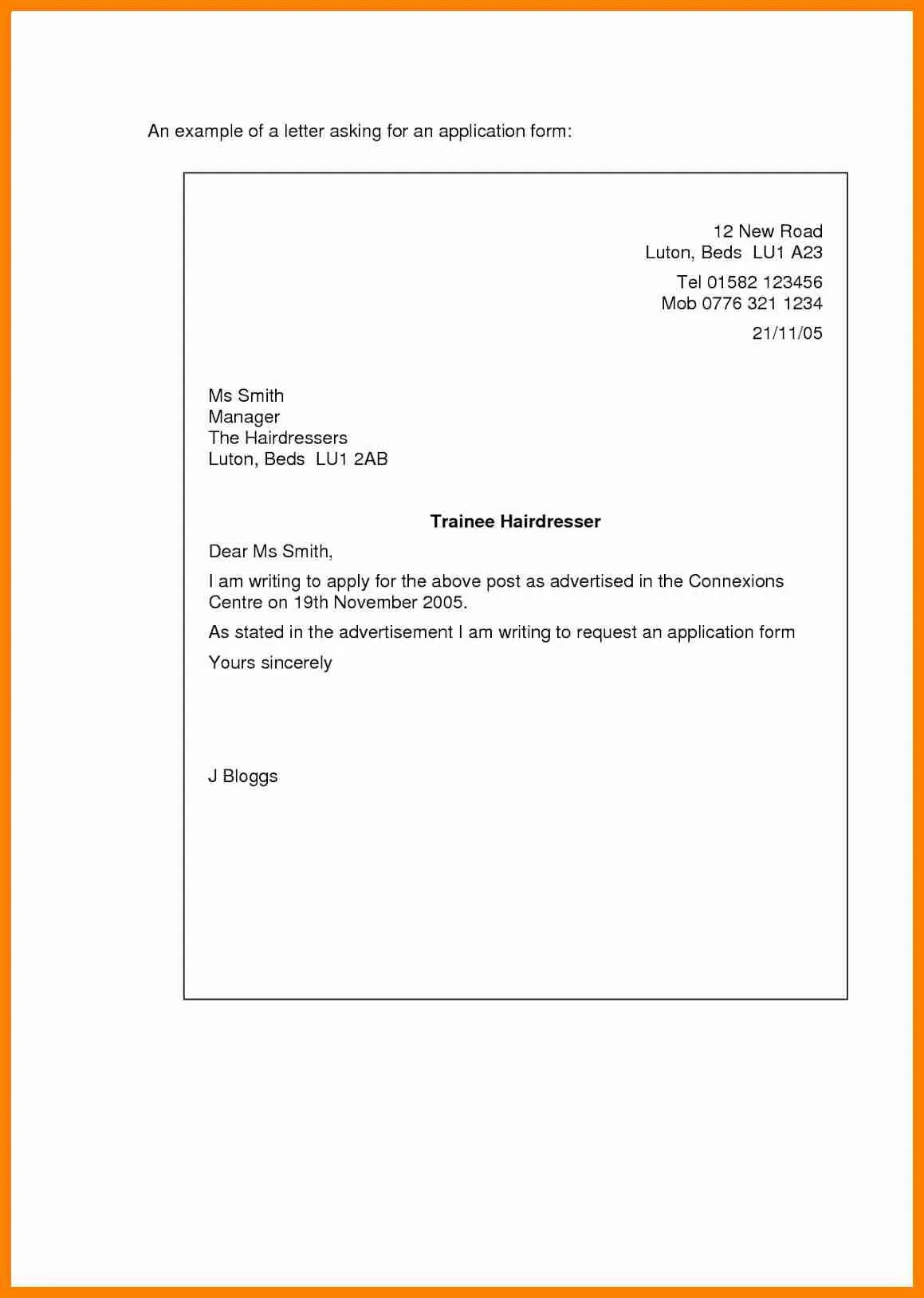
A clear and direct subject line helps the hiring manager quickly understand the email’s content. Examples include ‘Application for [Job Title]’ or ‘Resume for [Job Title] - [Your Name]’. This approach saves the recipient time and shows that you respect their busy schedule. By using a subject line that directly relates to the job you’re applying for, you make it easier for the hiring manager to organize and prioritize their emails. It also ensures your email doesn’t get lost in a sea of other applications. Clarity also helps if the employer needs to search for your application later.
Avoid Generic Subject Lines
Steer clear of generic subject lines like ‘Resume’ or ‘Job Application’. These lack specificity and might get lost in a crowded inbox. Recruiters and hiring managers often receive hundreds of applications, so a generic subject line makes it difficult to distinguish your email from others. Instead, personalize the subject line to highlight the specific job or role you are applying for. Generic subject lines also provide little information about the position, making it less likely that the recipient will open your email immediately. A specific, targeted subject line is more likely to capture attention and convey professionalism.
The Body of the Email What to Include
The body of your email serves as your first opportunity to make a connection with the hiring manager. It’s where you introduce yourself, express your interest, and provide a brief overview of your qualifications. This is a chance to showcase your personality and writing skills, but it’s crucial to maintain a professional tone. The body should be concise, well-written, and tailored to the specific job you’re applying for. Think of it as a short, compelling pitch that encourages the recipient to open your attached resume and cover letter. It’s the perfect spot to highlight why you’re a great fit.
A Brief & Compelling Introduction
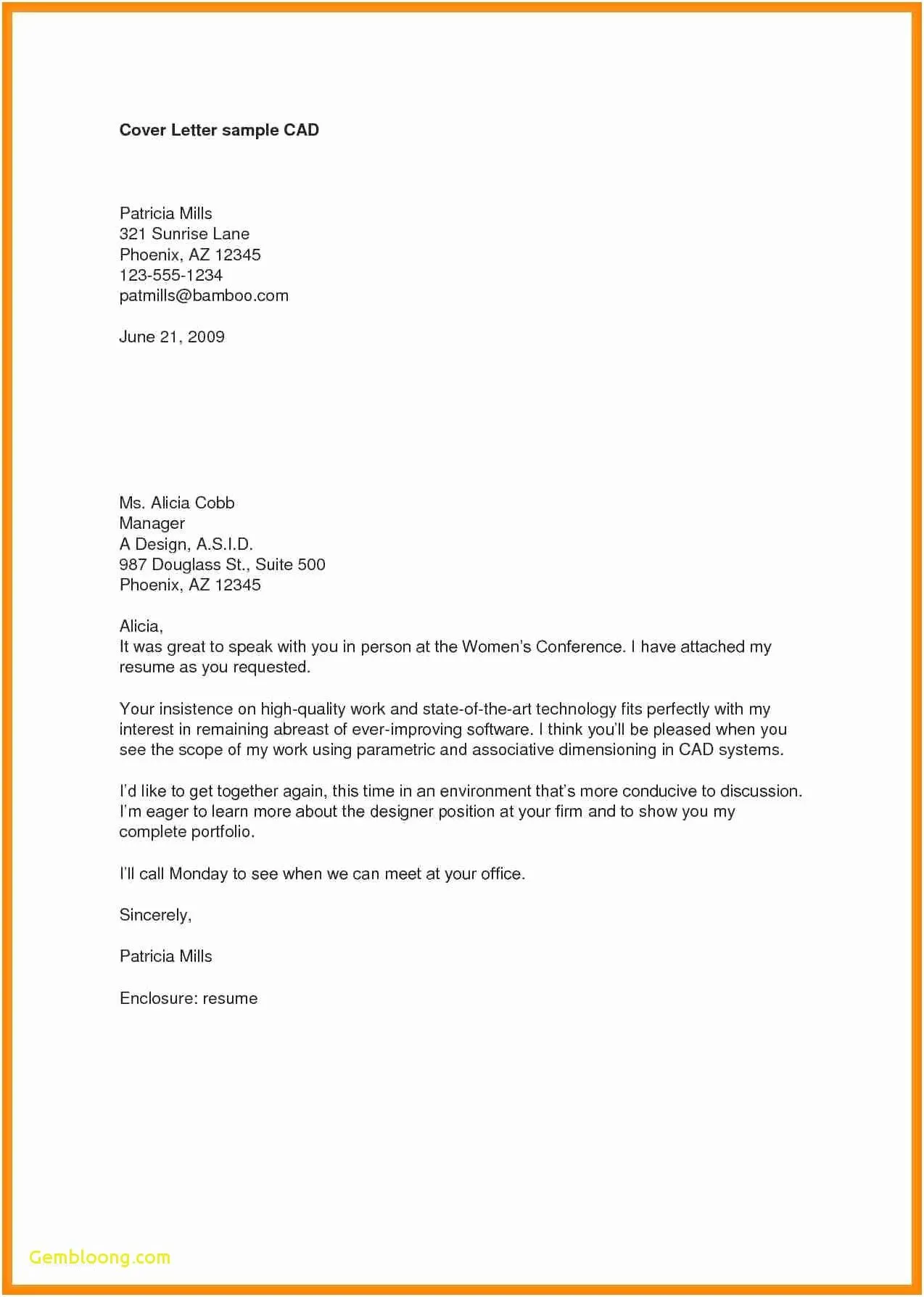
Start with a brief introduction stating your name and the position you’re applying for. Clearly state where you found the job posting, whether it was on a company website, LinkedIn, or another platform. This helps the recipient understand the context of your email immediately. Keep the introduction concise and professional. A good opening paragraph should immediately capture the reader’s attention and make them want to learn more. Always be polite and express your enthusiasm for the opportunity. This introductory section sets the tone for the rest of your email.
Highlight Key Skills & Experience
In a few sentences, highlight your most relevant skills and experience that align with the job requirements. Refer to the job description and emphasize how your qualifications match their needs. This helps the hiring manager quickly assess whether you’re a good fit. Focus on the key skills and accomplishments that make you stand out. Avoid simply restating what’s on your resume; instead, provide a brief overview of how your experience makes you a suitable candidate. This targeted approach helps you showcase the value you bring to the table. Tailoring this section to the specific job shows you have read and understood the job requirements.
Express Enthusiasm for the Role
Express your genuine interest in the role and the company. Show that you’ve researched the company and understand its mission or values. This demonstrates that you’re not just sending out a generic application. Enthusiasm can be contagious and can make a lasting impression. Mention what specifically excites you about the opportunity and why you want to be a part of the team. A genuine expression of interest makes your email more engaging and memorable. Showing you’ve done your homework gives you a significant advantage over other candidates.
Mention the Attached Documents
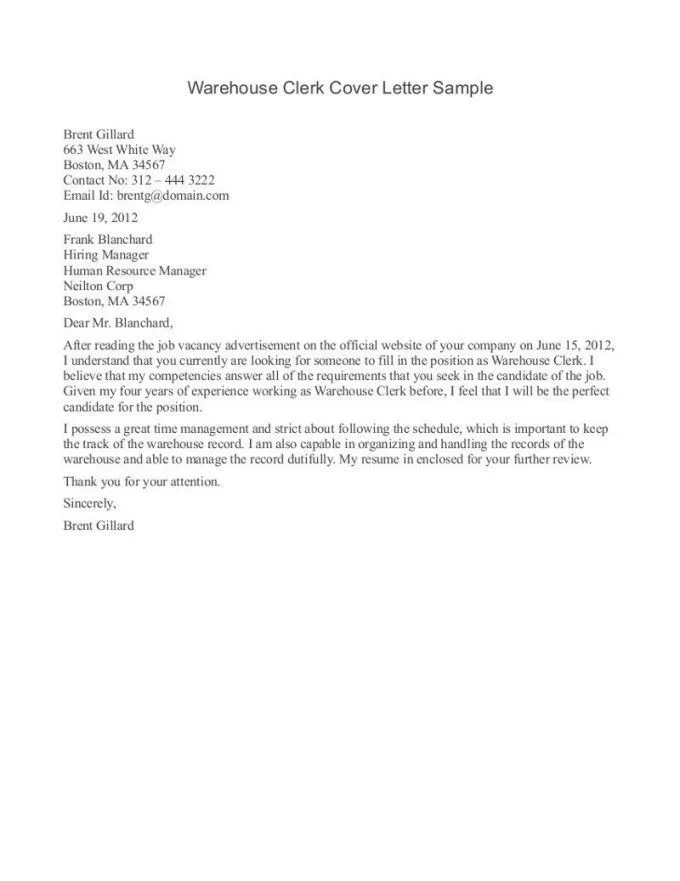
Clearly state that your resume and cover letter are attached. This is a simple but important step that ensures the recipient knows where to find your application materials. Make it easy for them to locate your attachments. Use phrasing like, ‘Attached, please find my resume and cover letter for your review.’ or ‘I have attached my resume for your consideration.’ This ensures there’s no confusion, and your materials are easily accessible. A clear indication saves the hiring manager time and helps avoid any potential misunderstandings.
Call to Action Requesting a Response
End with a polite call to action, such as expressing your availability for an interview. Include a sentence indicating your eagerness to discuss your qualifications further. This encourages the recipient to take the next step. It can be as simple as ‘Thank you for your time and consideration. I am available for an interview at your earliest convenience.’ A clear call to action lets the hiring manager know you are looking forward to hearing from them. It also underscores your professional attitude. A proactive closing encourages the hiring manager to take action.
Proper Formatting & Presentation
Proper formatting and presentation are key to ensuring your email is easy to read and reflects your professionalism. This includes choosing a professional email address, proofreading your email carefully, and using formatting to improve readability. Your email’s presentation is just as important as its content. A well-formatted email is easier to read, and it helps you make a great first impression. Pay attention to the details to demonstrate your attention to detail and respect for the recipient.
Use a Professional Email Address
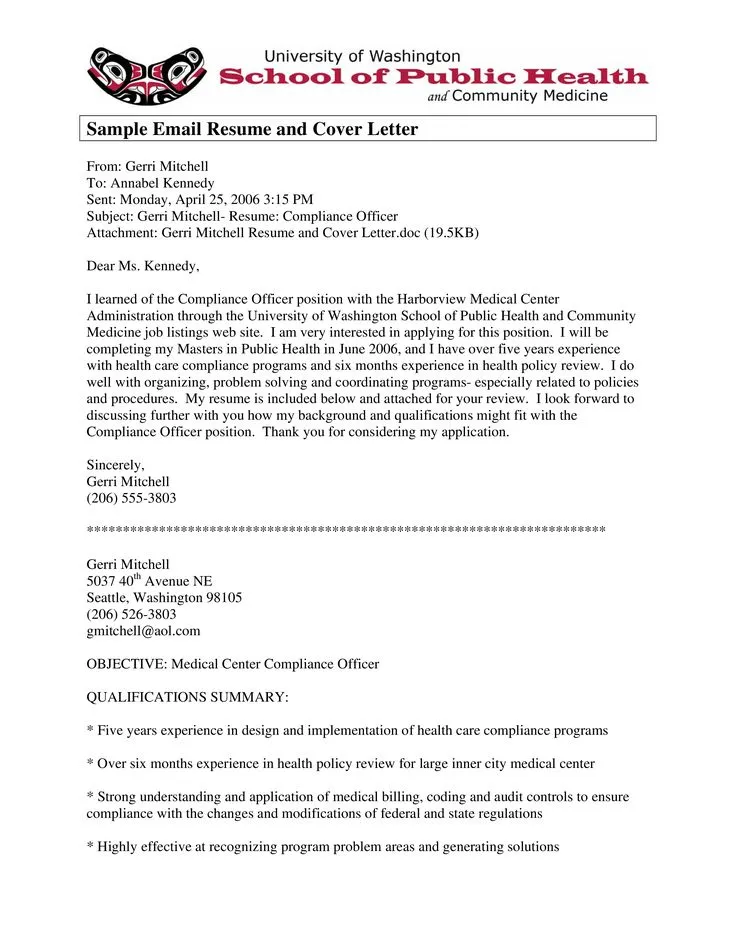
Use a professional email address, preferably one that includes your full name. Avoid using nicknames or unprofessional email addresses. This is a simple way to project a professional image. A professional email address shows that you take your job search seriously. If possible, use an email address that includes your name, such as ‘firstname.lastname@email.com’. This makes it easy for the recipient to identify who the email is from and helps maintain a professional tone. Creating a professional email address is an easy step to take, and it shows you understand the importance of a polished online presence.
Check for Typos & Grammatical Errors
Thoroughly proofread your email for any typos or grammatical errors. Errors can undermine your credibility and make you appear careless. Take the time to review your email carefully before sending it. Use spell-check tools, but also read the email aloud to catch any mistakes. Proofreading is essential for demonstrating attention to detail. A polished email conveys professionalism and shows you are serious about the opportunity. Mistakes can be distracting and may lead the hiring manager to question your qualifications.
Formatting for Readability
Use formatting to make your email easy to read. Break up large blocks of text into smaller paragraphs, and use bullet points to highlight key information. This makes the email more visually appealing and easier to scan. Use a clear, professional font and ensure the font size is readable. Avoid excessive use of bolding, underlining, or italics. Clean and straightforward formatting makes your email more accessible. It also shows respect for the recipient’s time. Properly formatted emails are much easier to navigate and understand.
Attachments Resumes & Cover Letters
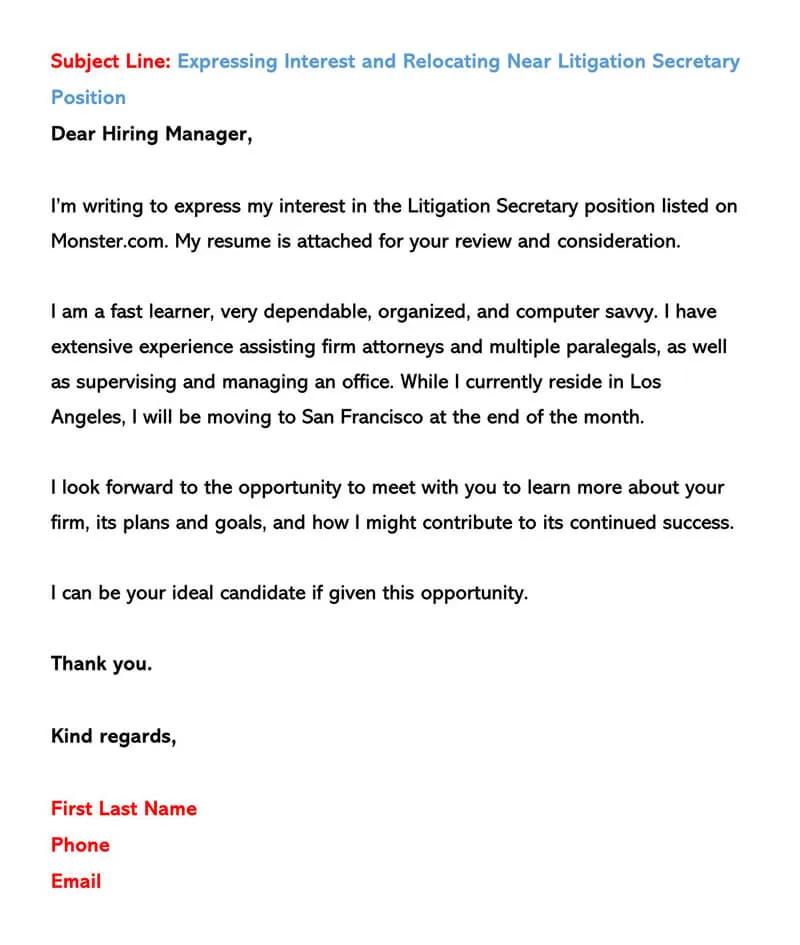
Your resume and cover letter are the core of your application, so it is important to ensure they are properly formatted, named, and compatible. Attachments should be professional and easy to access. Taking care with these details increases your chances of making a great impression. Proper handling of your attachments is critical for the hiring manager. The quality of your documents contributes to the overall impression you make. Follow the best practices to ensure your application stands out for the right reasons.
File Format and Naming Conventions
Always save your resume and cover letter as a PDF file unless specifically instructed otherwise. This ensures your formatting remains consistent, regardless of the recipient’s software. Name your files in a professional and clear manner, such as ‘YourName_Resume.pdf’ and ‘YourName_CoverLetter.pdf’. This makes it easy for the hiring manager to identify your documents. Using a consistent naming convention also helps organize your job application materials. PDFs are universally compatible and will display correctly. Avoid using spaces or special characters in your filenames.
Ensuring Compatibility
Before sending, double-check that your attachments open correctly and display properly on various devices. This prevents any issues that could hinder the recipient’s ability to review your application materials. Test by sending the email to yourself or a friend to confirm everything looks as expected. Compatibility ensures the hiring manager can access and review your documents without any technical difficulties. Poor formatting or corrupted files can frustrate the recipient and make a negative impression. Always make sure your documents are viewable on multiple platforms.
Following Up After Sending
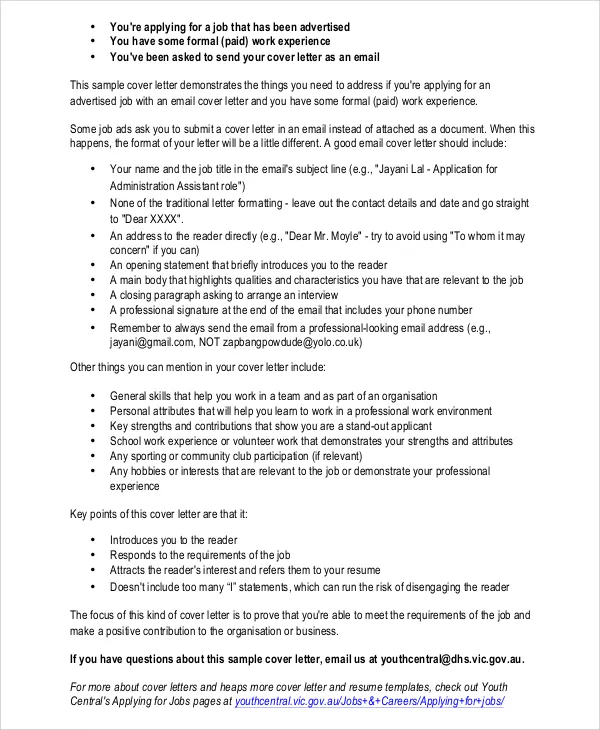
Following up after sending your resume and cover letter is a crucial step in the job search process. It demonstrates your continued interest in the position and shows initiative. Knowing when and how to follow up can significantly improve your chances of getting a response. Polite follow-up shows you’re serious about the opportunity. Remember, a well-timed follow-up can set you apart from other candidates. Make the most of this opportunity.
When and How to Follow Up
Generally, it’s a good idea to follow up about a week to ten days after sending your initial application. Any sooner might seem overly eager, while waiting longer could mean the hiring manager has already moved on. Send a brief and polite email, referencing your initial application and reiterating your interest. If a specific timeframe for a response was mentioned in the job posting, use that as your guide. Be respectful of the hiring manager’s time. Following up professionally maintains your positive impression and shows you are genuinely interested in the opportunity.
What to Include in a Follow-Up
In your follow-up email, briefly reiterate your interest in the position, and mention your key qualifications again. Express your enthusiasm and provide any updates or additional information that may be relevant. Keep the email short and to the point. You can inquire about the status of your application or ask if the hiring manager needs any additional information. A brief note shows your continuing interest and reinforces your qualifications. Be polite and thank the recipient for their time and consideration. Your follow-up should be brief and professional.
Common Mistakes to Avoid
Avoiding common mistakes will significantly improve your chances of getting noticed. Common errors include failure to proofread, being overly casual, and sending large attachments. A simple review before sending can make a big difference. Always strive for professionalism and attention to detail. Avoiding these pitfalls will help you make a great first impression. A carefully crafted email shows that you are thorough, professional, and respectful of the hiring manager’s time.
Sending Without Proofreading
One of the biggest mistakes is sending an email without proofreading. Typos, grammatical errors, and formatting inconsistencies can undermine your professionalism. Always take the time to carefully review your email before sending it. Use spell-check and read the email aloud to catch any errors. A mistake-free email shows that you are detail-oriented and care about making a good impression. Proofreading is a simple step that can prevent easily avoidable errors. A polished email reflects your professionalism and attention to detail.
Being Too Casual
Avoid being overly casual in your email. Maintain a professional tone, and use proper grammar and punctuation. Avoid slang, emojis, or informal language. Remember that your email is your first interaction with a potential employer, so it’s crucial to present yourself professionally. Being casual might be interpreted as a lack of respect. Strive to maintain a business-appropriate tone. A formal and respectful email shows that you understand workplace etiquette. Keeping it professional also helps you project a positive impression.
Sending Large Attachments
Avoid sending large attachments, such as image-heavy resumes or large portfolio files, unless specifically requested. Large files can be difficult to open, may clog the recipient’s inbox, or may trigger spam filters. Always compress files when possible, or provide links to online portfolios. This keeps your email size reasonable. Always check the job posting for any file size limitations. A compressed and optimized file makes your application more accessible. A professional presentation shows consideration for the hiring manager’s time and resources.