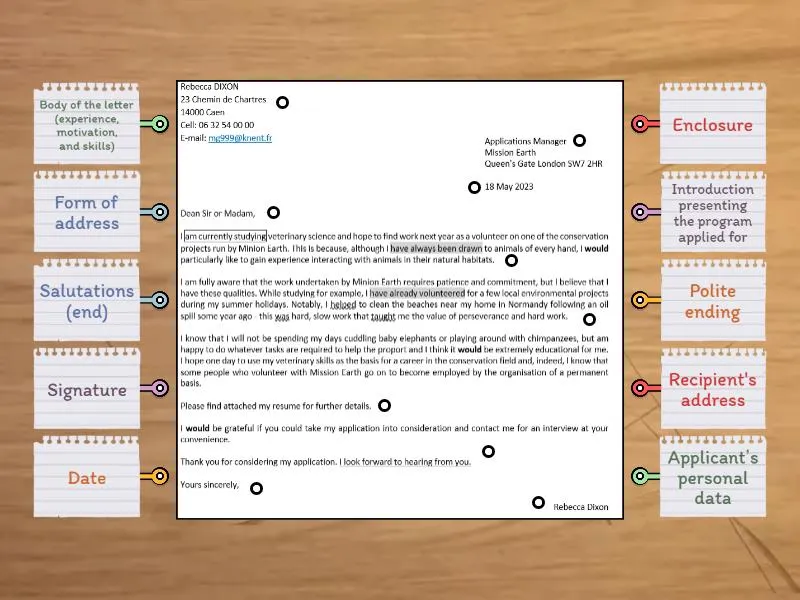Cover Letter Layout The Basics
A well-structured cover letter is your first impression on a potential employer, and the layout is critical to making a positive impact. A clean, organized layout makes your letter easy to read and conveys professionalism. The best cover letter layouts ensure the essential elements are present and clearly presented. A cluttered or poorly formatted cover letter can lead to your application being overlooked. Understanding the basic principles of layout is key to crafting a compelling cover letter that gets you noticed. This includes everything from the placement of your contact information to the spacing between paragraphs and the overall visual appeal.
Cover Letter Layout Essential Elements
Every cover letter, regardless of the specific job application, should contain certain key elements. Your contact information must be clearly visible, usually at the top of the letter. This allows the hiring manager to quickly find your contact details. The date is also crucial, as it shows when the letter was written. A professional salutation, such as ‘Dear Mr./Ms. [Last Name],’ is essential, demonstrating respect and attention to detail. The body of the letter needs to be structured to highlight your skills and experience in a way that addresses the job requirements and shows enthusiasm for the position. Finally, a professional closing, your signature, and your typed name are needed to finalize the letter.
Cover Letter Layout Contact Information
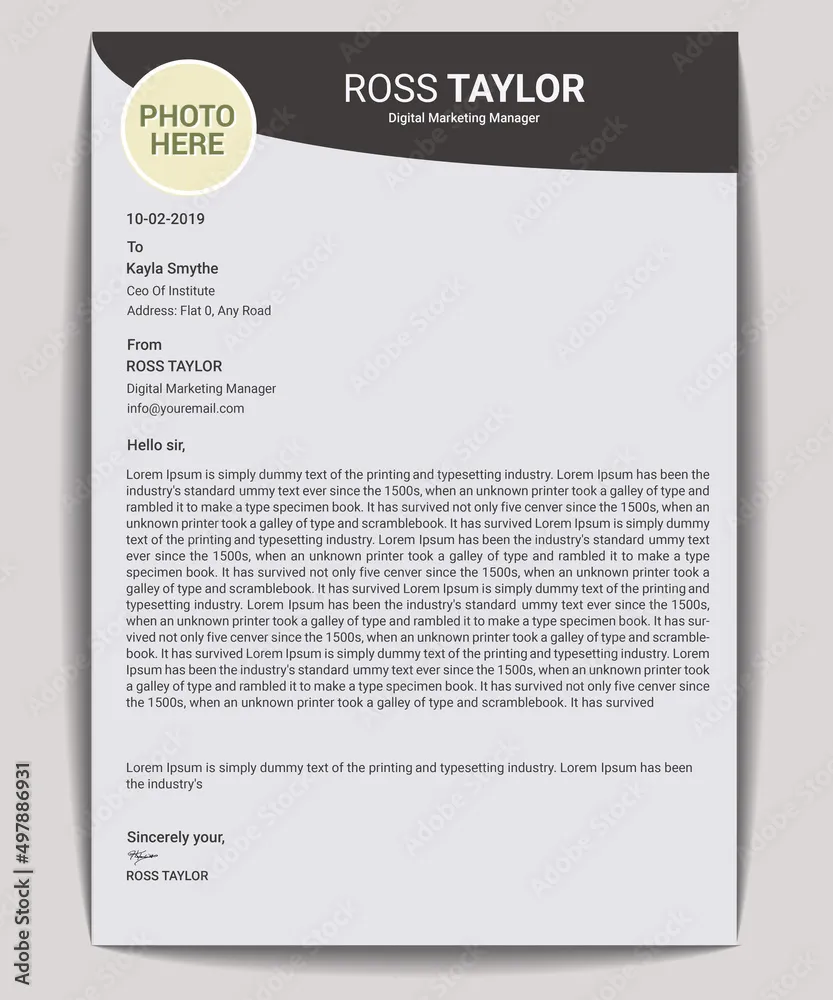
Your contact information should be the first thing a recruiter sees, typically aligned to the left or right. Include your full name, phone number, email address, and optionally, your LinkedIn profile URL. Ensure that this information is accurate and current. The use of a clean font and a slightly larger font size for your name can make it stand out. Make sure that your contact details are easy to read and readily accessible. This helps the hiring manager contact you quickly if they are interested in your application. Double-check all your information before sending your cover letter.
Cover Letter Layout Date and Salutation
The date should be positioned below your contact information, typically aligned to the left or right. This date is the day you are sending your letter. Following the date, use a professional salutation. If you know the hiring manager’s name, use ‘Dear Mr./Ms. [Last Name]’. If you don’t know the name, use ‘Dear Hiring Manager’ or ‘Dear [Department Name] Team’. Avoid generic greetings that might seem less thoughtful. The salutation sets the tone for your letter, so choose the right format. It also shows that you’ve taken the time to find out who to address it to, demonstrating your keen attention to detail.
Cover Letter Layout Body Paragraphs
The body of your cover letter is where you sell yourself. This section should be divided into clear, concise paragraphs, each focusing on a specific aspect of your qualifications. Each paragraph should present information in a logical sequence and showcase your skills and experiences. The language needs to be tailored to the job description. This section should explain why you’re the best candidate for the job and what you can bring to the company. Using strong action verbs and providing specific examples will make your letter more impactful. The body paragraphs are an ideal place to explain your specific skills.
Cover Letter Layout First Paragraph Introduction
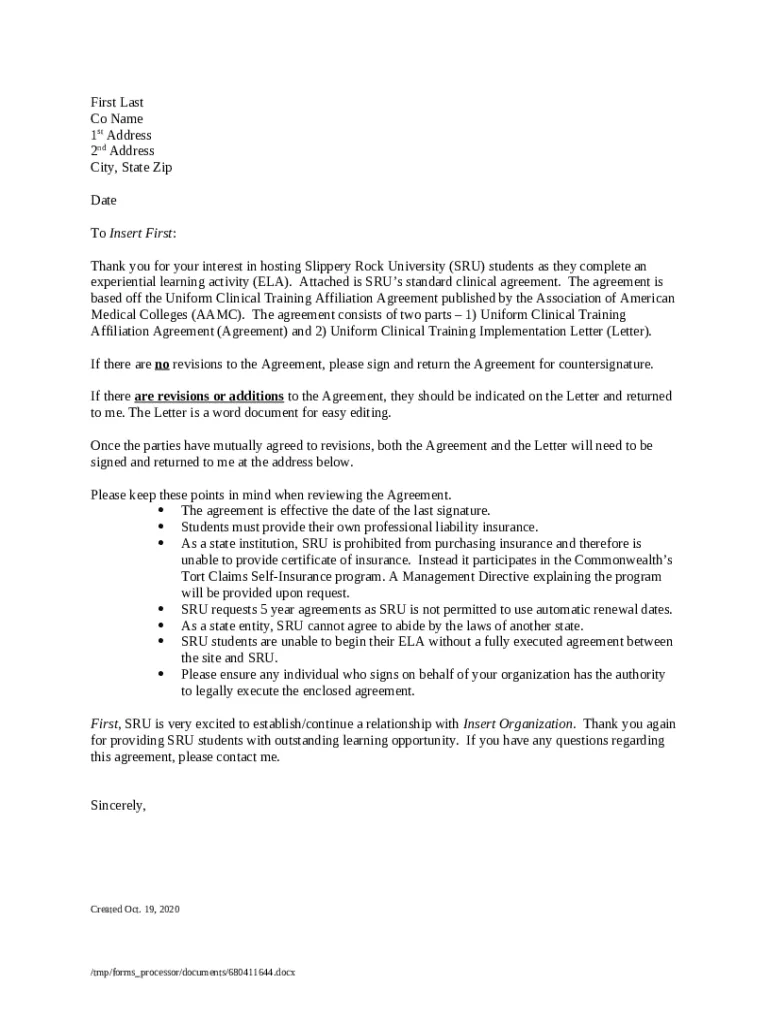
The first paragraph should immediately grab the reader’s attention. State the purpose of your letter, the position you’re applying for, and how you learned about the opportunity. Briefly mention your most relevant qualification to immediately showcase your value. Keep the introduction concise and focused. This introduction should be about two to three sentences. This paragraph should indicate why you are excited about the role and the company. Setting a positive tone right from the start increases the chances of the hiring manager reading the rest of your letter.
Cover Letter Layout Second Paragraph Skills
The second paragraph should highlight your skills and experience. Focus on the skills and experiences most relevant to the job description. Provide specific examples to back up your claims. Quantify your achievements whenever possible, showing your contributions in numbers or percentages. Tailor this paragraph to match the job requirements. This allows you to demonstrate how your skills align with the role’s needs. This paragraph needs to show how you’ve used your skills in previous jobs. Use action verbs to describe your achievements.
Cover Letter Layout Third Paragraph Enthusiasm
In the third paragraph, express your enthusiasm for the company and the position. Explain why you are interested in working for this specific company. Show that you understand their mission and values. Explain how your career goals align with the company’s objectives. Mention specific aspects of the company that attract you. This paragraph needs to demonstrate your research and genuine interest. The goal here is to make a personal connection with the hiring manager. This enthusiasm can make you a more memorable candidate.
Cover Letter Layout Closing Paragraph Call to Action
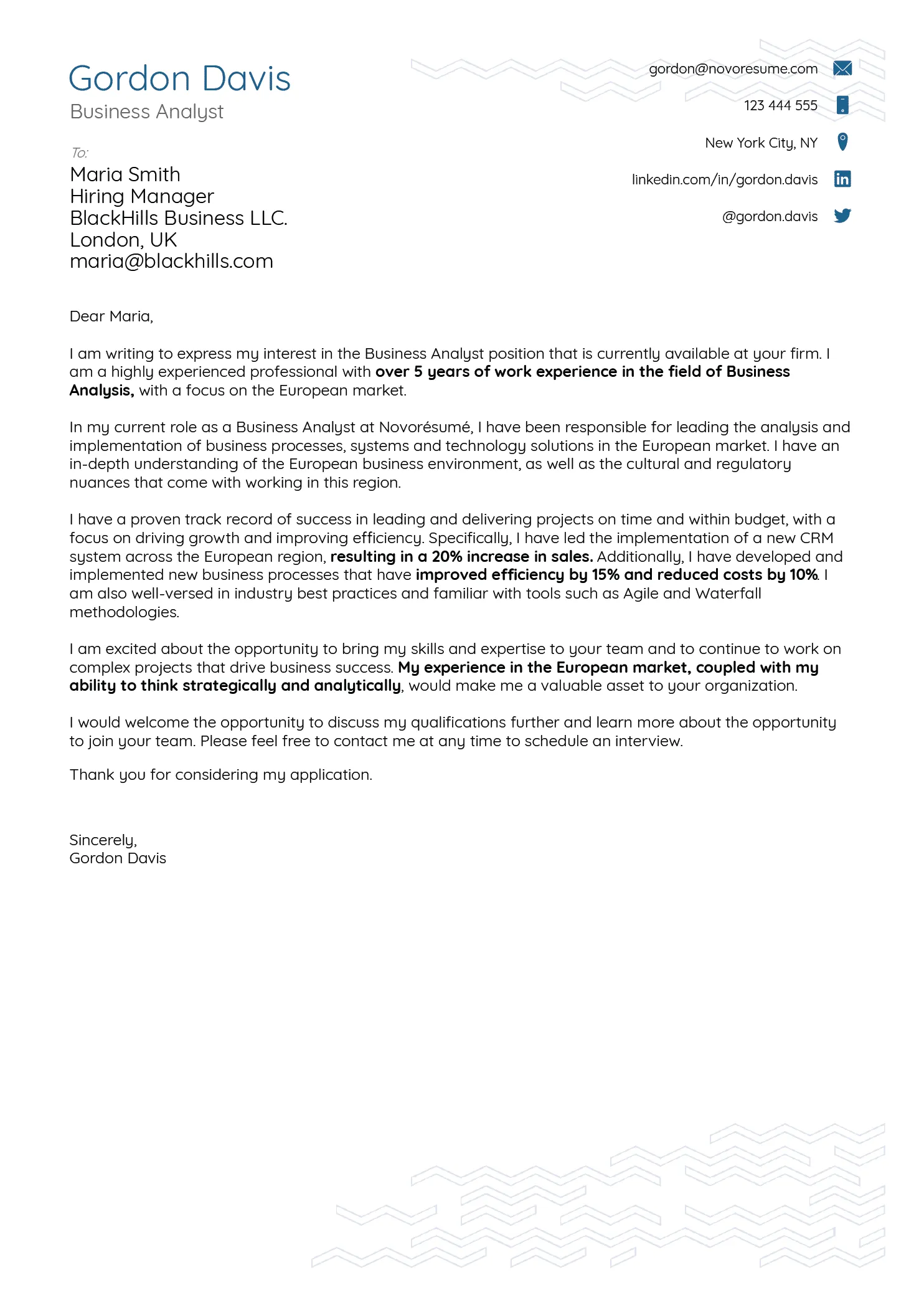
The closing paragraph should include a call to action. Express your interest in an interview and how you can be reached. Thank the hiring manager for their time and consideration. Reiterate your excitement for the opportunity. Keep it professional and positive. The conclusion should summarize your main points and show that you are eager to discuss your qualifications further. A strong call to action can prompt the hiring manager to take the next step in the hiring process. Make sure to state your willingness to provide any additional information.
Cover Letter Layout Complimentary Closing
Use a professional complimentary closing such as ‘Sincerely,’ ‘Best regards,’ or ‘Thank you’. Choose the closing that best fits your tone and the company culture. Ensure the closing is followed by a comma. This concluding statement reinforces your professional approach. Maintain consistency with your overall tone and formality. The right closing shows your attention to detail.
Cover Letter Layout Signature and Typed Name
If you’re sending a physical letter, leave space for your handwritten signature above your typed name. If submitting digitally, you can skip the signature line. Type your full name below the closing. This ensures the hiring manager can easily identify you and recognize your name. The typed name also makes it simple to verify your identity. Include a signature if you are submitting a physical copy.
Cover Letter Layout Formatting Tips
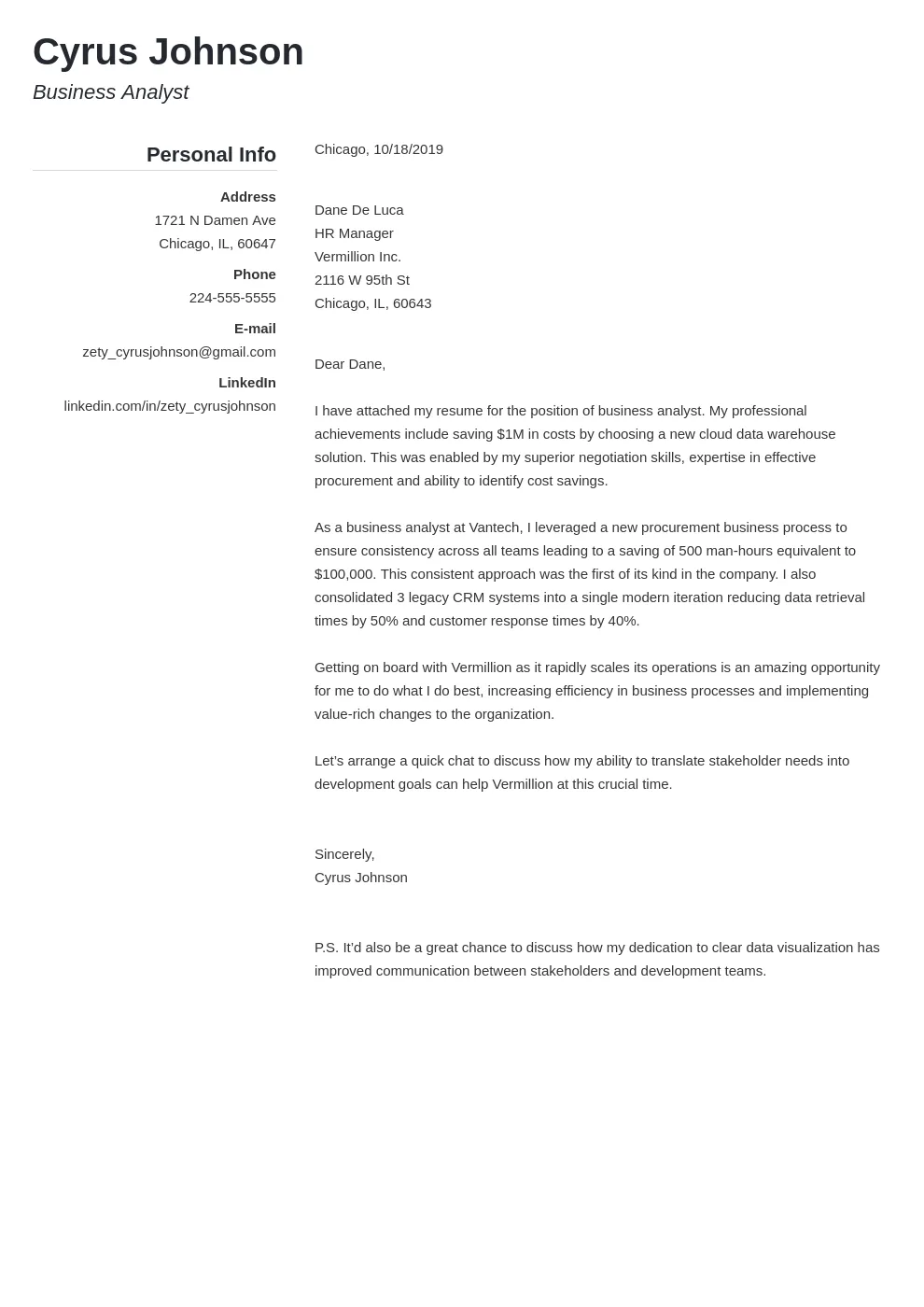
Along with the elements, the formatting of your cover letter matters. Choosing the right font, margins, and spacing can make a big difference in readability. The correct formatting will enhance the overall impact of your letter. Consistent formatting throughout your letter is essential for a professional appearance. The right formatting ensures your cover letter appears clean, professional, and easy to read. This will leave a lasting impression.
Cover Letter Layout Font and Font Size
Choose a professional and easy-to-read font like Times New Roman, Arial, or Calibri. Use a font size between 10 and 12 points. This ensures that the text is readable without being too small or too large. The font should be consistent throughout the entire letter. Avoid fancy fonts, as they can distract the reader. The right font choice can enhance the readability of your cover letter. The font needs to be readable on both digital and printed copies of your document.
Cover Letter Layout Margins and Spacing
Set your margins to 1 inch on all sides. This creates a balanced look and allows for ample white space. Use single spacing within paragraphs and double spacing between paragraphs. This helps to separate sections and improves readability. Proper spacing prevents the letter from appearing cramped. The right margins and spacing enhance the visual appeal of your cover letter. Ensure your text isn’t too close to the edges. Keep the white space to improve readability.
Cover Letter Layout Proofreading and Editing
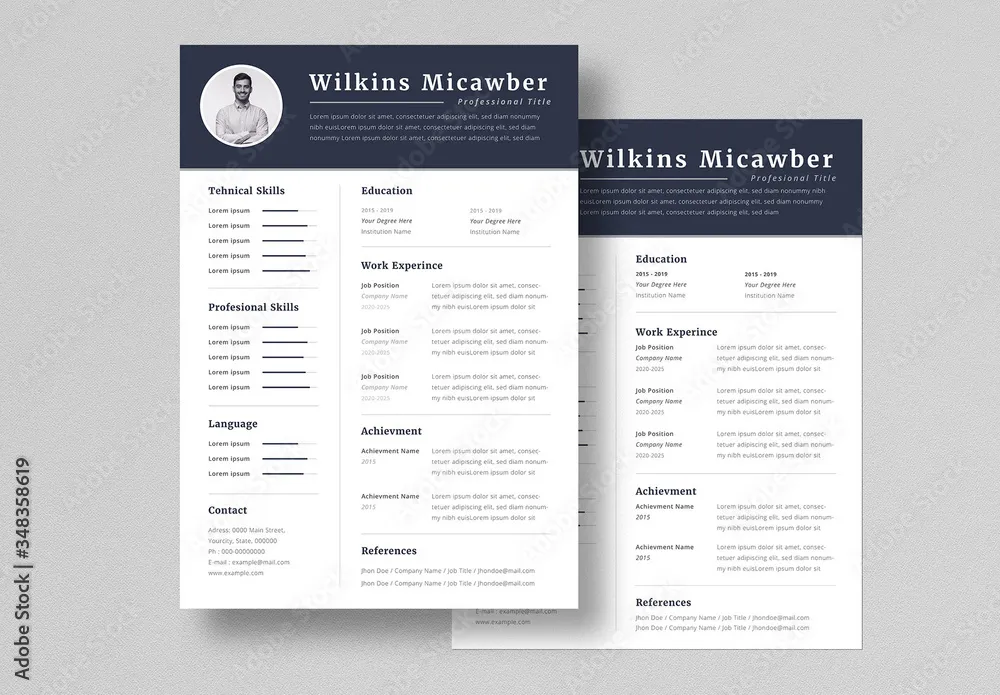
Proofread your cover letter carefully for any typos, grammatical errors, and spelling mistakes. Ask a friend or family member to review it for you, as a fresh pair of eyes can catch errors you might miss. Ensure all the details are accurate and that the formatting is consistent. Errors can hurt your chances of getting hired, so attention to detail is key. Proofreading is the last step for your cover letter. Review the document multiple times to ensure accuracy. This makes sure that your cover letter reflects your professionalism and attention to detail.