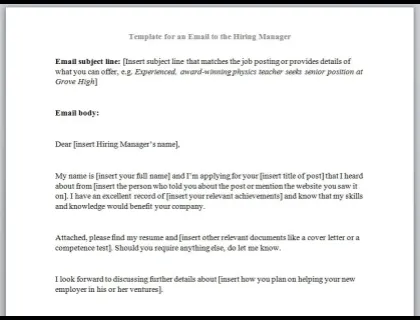Crafting a Winning Cover Letter Email Body
A well-crafted cover letter email body is your first opportunity to make a lasting impression on a potential employer. It’s not just a formality; it’s a crucial element in the job application process. It serves as the initial introduction, setting the tone for your application and encouraging the reader to delve into your attached resume and other documents. Failing to write a compelling email body can lead to your application being overlooked, no matter how impressive your qualifications might be. This section will guide you through creating an email body that grabs attention, highlights your key strengths, and compels the hiring manager to learn more about you.
Understanding the Purpose of the Cover Letter Email Body
The purpose of the cover letter email body is multifaceted. First, it’s a warm introduction that replaces a physical cover letter in many application processes. Second, it provides context for your application, briefly explaining why you’re interested in the role and the company. Third, it acts as a bridge, drawing the reader’s attention to your attached resume and other supporting documents. Understanding its role is the first step toward crafting an effective email. The email body should complement, not duplicate, the information in your resume. The goal is to entice the reader to open your attachments and further explore your qualifications.
Why is a cover letter email body important?
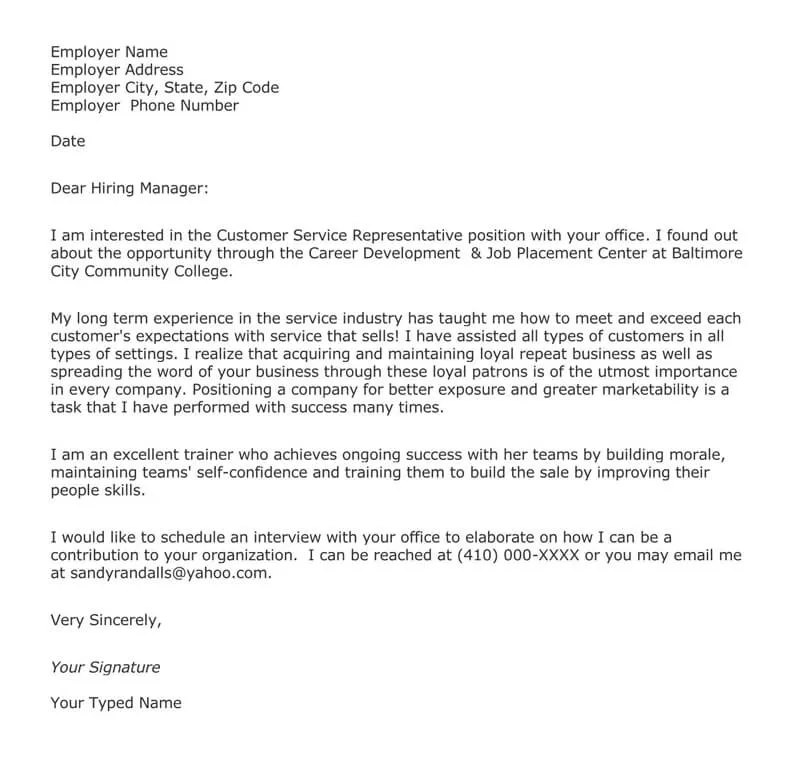
In today’s fast-paced digital world, the cover letter email body is often the first point of contact between you and a potential employer. It’s your chance to make a great first impression, demonstrating your professionalism, communication skills, and genuine interest in the position. A well-written email body immediately sets you apart from other applicants and increases your chances of getting noticed. Additionally, it allows you to show your personality and enthusiasm, something that a static resume alone can’t always achieve. A compelling email body signifies your commitment and attention to detail, qualities highly valued by hiring managers.
What to Include in a Cover Letter Email Body
The email body should include key elements that highlight your suitability for the role. Begin with a personalized greeting, express your interest, and highlight relevant skills and experiences. Mention your accomplishments, showcasing how you’ve added value in previous roles. Ensure the body is concise, well-written, and directs the reader to your attachments. Consider including a call to action at the end, such as encouraging the hiring manager to review your resume. This section will dive into the specifics of what content to include for maximum impact. Use the image example as a guide for the format.
Personalized Greetings
Start your email with a personalized greeting. Generic greetings, such as “To Whom It May Concern”, lack impact and show that you haven’t invested time in the application. Instead, try to find the name of the hiring manager or the person in charge of hiring. If you can’t find a specific name, opt for a slightly less formal greeting, such as “Dear Hiring Team” or “Dear [Department] Team.” Personalization demonstrates your attention to detail and effort, making a positive first impression. Proper personalization sets a more professional tone, building a rapport before the reader even looks at the other attachments.
Expressing Your Interest and Enthusiasm
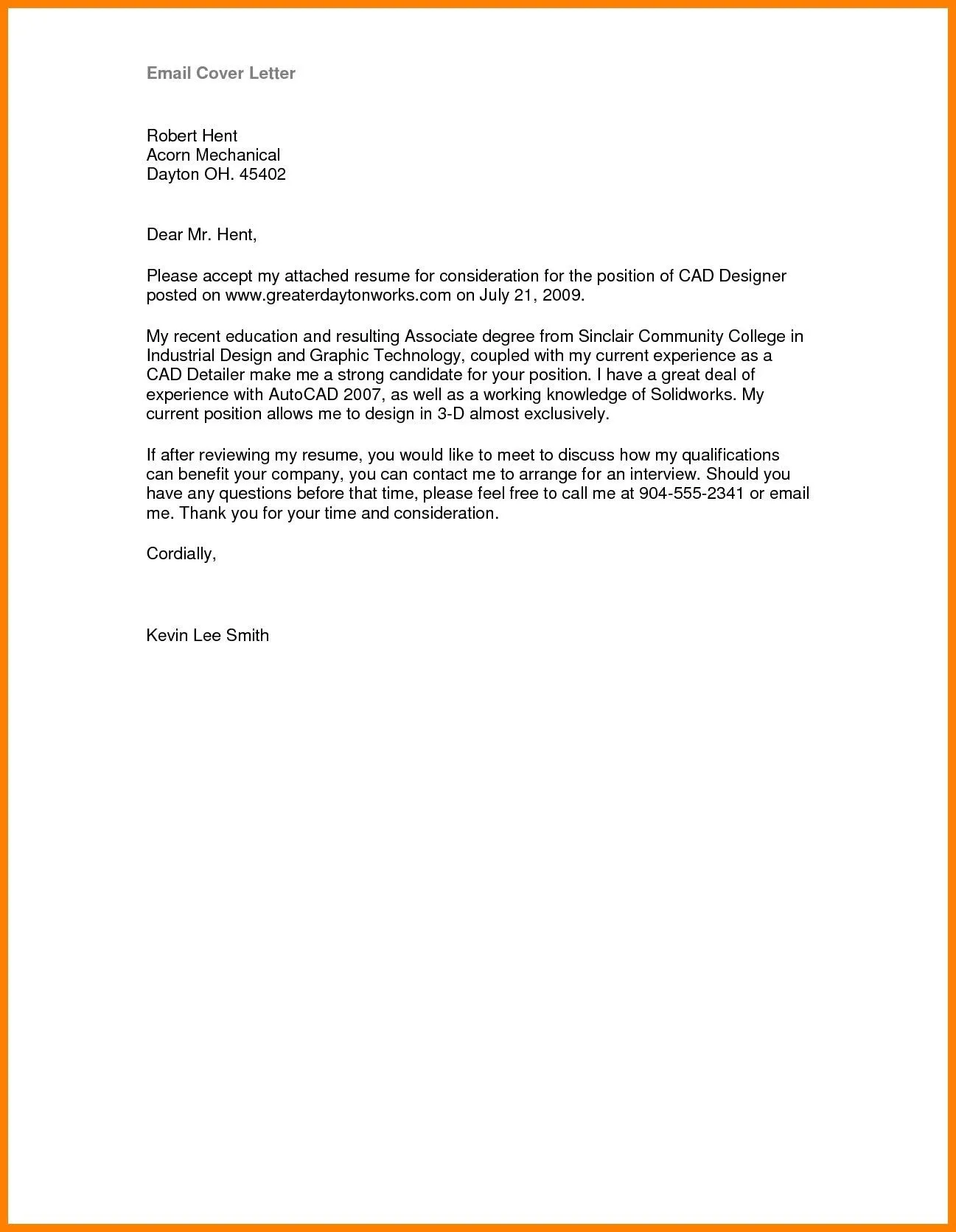
Clearly express your interest in the position and the company. Explain why you’re excited about the opportunity and what specifically attracted you to the role. Refer to the job description and mention why your skills and experiences align with the requirements. Show genuine enthusiasm and a proactive attitude. This enthusiasm often goes a long way. Mentioning specific projects, company values, or industry trends demonstrates you’ve researched and are genuinely interested. A brief statement expressing your passion for the job can immediately grab the hiring manager’s attention.
Highlighting Relevant Skills and Experiences
Briefly highlight the skills and experiences that are most relevant to the job. Instead of repeating your resume, focus on a couple of key accomplishments or skills that demonstrate your capabilities. Tailor your highlights to match the specific requirements of the role. You can link these to the attached documents, where further details can be found. Ensure the skills and experiences you highlight directly address the needs outlined in the job description. This targeted approach makes you appear as the perfect candidate and showcases your expertise.
Showcasing Accomplishments and Quantifiable Results
Wherever possible, quantify your achievements. Use numbers to demonstrate your impact in previous roles. Instead of saying “Improved sales,” say “Increased sales by 15% in six months.” Providing quantifiable results makes your claims more credible and helps the hiring manager understand your value. It’s a simple method that can set you apart from other candidates. It helps the reader understand the scope and impact of your actions. Accomplishments also provide a quick and clear overview of your ability to succeed.
What to Include in a Cover Letter Attachment
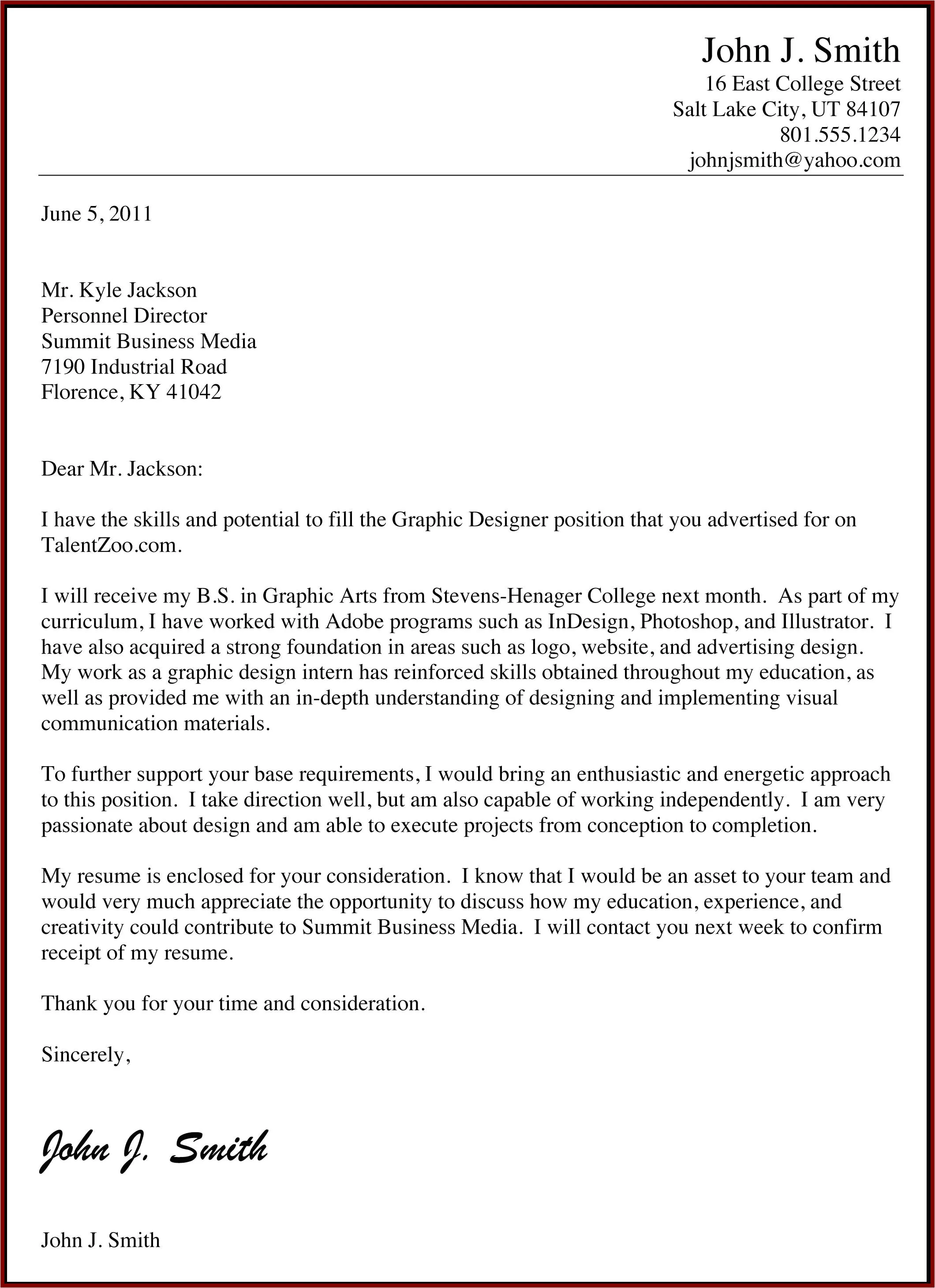
Your attachments are just as important as the email body, and they should support and expand upon the information in your email. Usually, you should include your resume, work samples, and sometimes, references. Properly formatted and presented attachments provide the necessary evidence to support your claims. Follow the image example for examples of what is included.
Your Resume
Your resume is the most important attachment, providing a detailed overview of your professional background, skills, and experiences. Ensure it’s up-to-date, well-formatted, and tailored to the specific job you’re applying for. The resume should highlight your accomplishments and relevant skills, which should be highlighted in the email. A well-written resume is essential to back up your claims. Before sending, carefully review your resume for any grammatical errors or inconsistencies to maintain professionalism.
A Portfolio or Work Samples
Depending on the role and industry, you might want to include a portfolio or work samples. These provide tangible evidence of your skills and accomplishments. This is particularly important for creative roles. For example, if you’re a graphic designer, include a PDF of your best designs. When sending work samples, ensure they align with the job requirements. Choose the samples that best showcase your abilities and are relevant to the role.
References
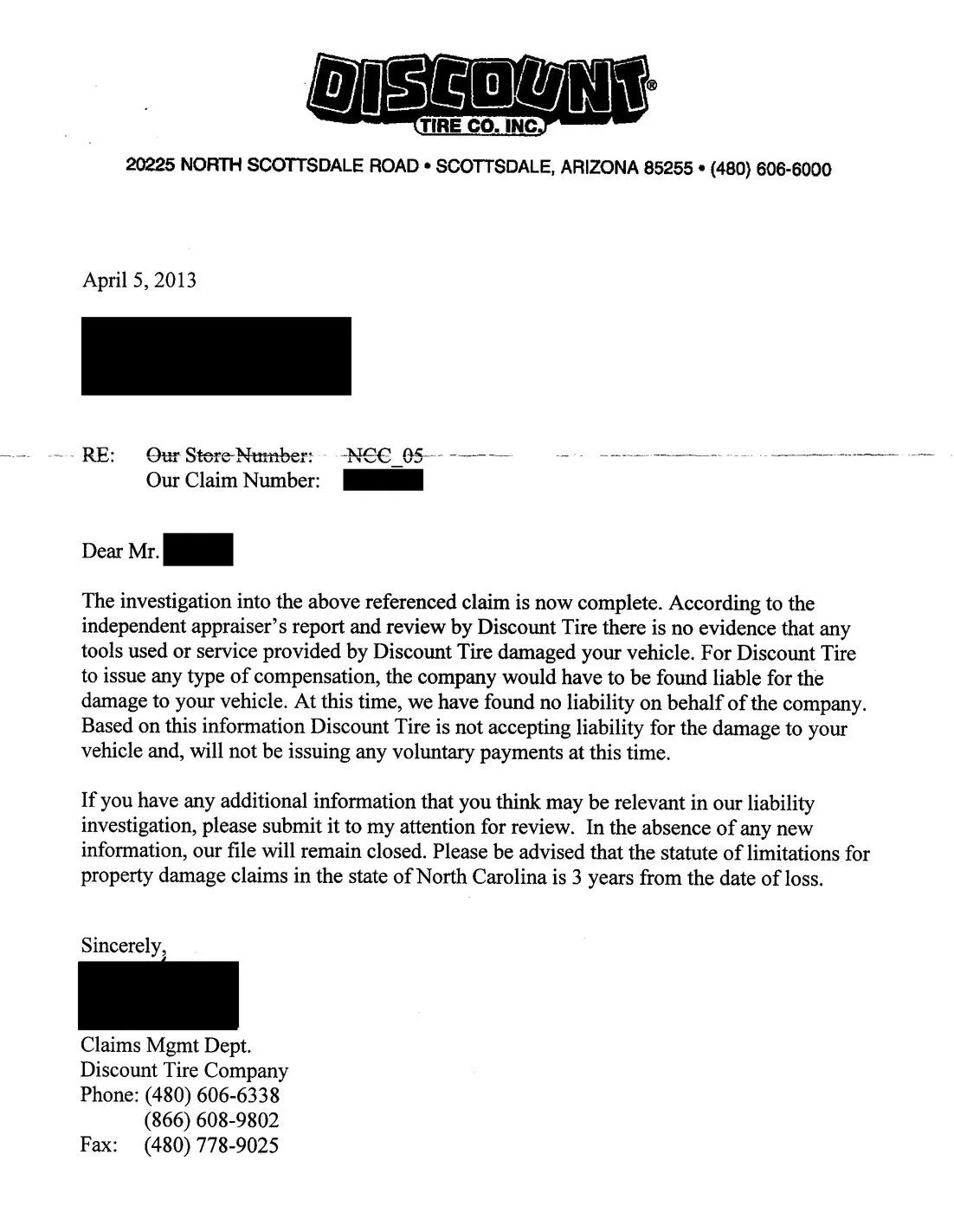
If the job posting requests references, include them as a separate document. Provide the names, job titles, contact information, and relationship to you. Make sure you have your references’ permission before including them in your application. Ensure all the information is up-to-date and accurate. It’s always a good idea to inform your references that you’ve listed them and they may be contacted.
Formatting and Structure for Optimal Readability
Formatting and structuring your cover letter email body and attachments significantly impacts how the reader perceives your application. Use clear, concise language, and proper formatting to make it easy for the hiring manager to quickly grasp your key points. Poor formatting can overwhelm the reader and diminish the impact of your application.
Email Body Formatting Best Practices
Following formatting best practices is crucial for making your email easy to read. Keep the email concise, use clear language, and structure it for easy scanning. This ensures the reader can quickly understand your key qualifications. Use formatting such as bullet points and short paragraphs to break up the text and make it visually appealing. Consider the use of bolded text to highlight important information and draw the reader’s attention. See the attached image for an example of good formatting.
Keeping it Concise and Focused
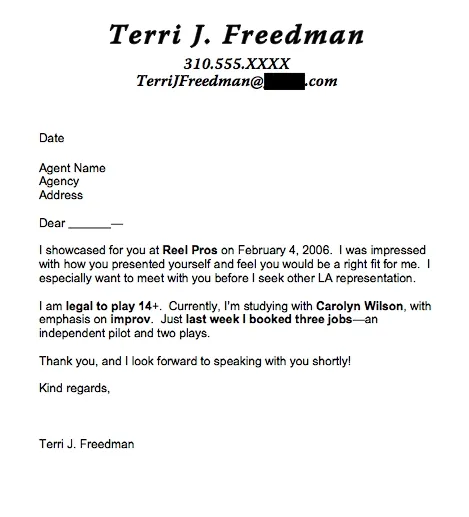
Keep your email body concise and to the point. Hiring managers often have limited time to review applications, so avoid unnecessary details. Aim for a length of no more than three or four paragraphs. The goal is to briefly showcase your value and encourage the reader to review the attachments. Prioritize the most relevant information and avoid rambling or irrelevant content. The image example shows how to keep it focused.
Using Clear and Professional Language
Use clear, professional language throughout your email. Avoid slang, jargon, or overly casual phrasing. Your email body should reflect your professionalism and attention to detail. Use proper grammar, spelling, and punctuation. Proofread everything. A professional tone helps create a positive impression. Always double-check your email for clarity and accuracy before sending it.
Structuring the Email for Easy Scanning
Structure your email for easy scanning. Use short paragraphs, bullet points, and white space to break up the text. This helps the reader quickly identify the key information. Bold important words or phrases. Using this structure enhances readability. The easier it is for the hiring manager to find the critical information, the more likely they are to read and appreciate your application. Consider using a professional template.
Attachment Formatting Best Practices
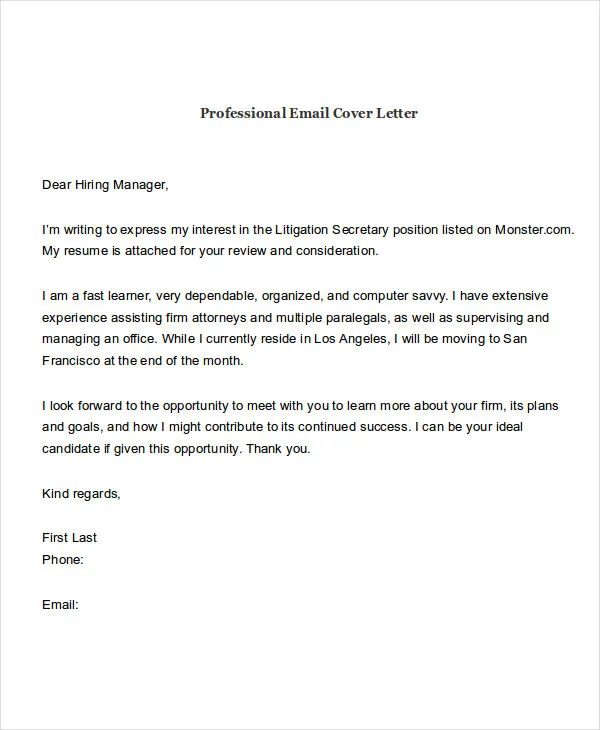
The formatting of your attachments is just as important as your email body. Ensure that your attachments are well-formatted, easy to read, and professional-looking. Correctly formatted attachments show your commitment and professionalism, increasing the likelihood of a positive response. Always double-check each attachment for correct formatting.
File Type and Size Considerations
Use the appropriate file type for your attachments. PDF is often the best choice for resumes and portfolios because it preserves the formatting. It also helps ensure that the document looks the same on any device. Keep file sizes reasonable, to not exceed the attachment limits. Use a file size that doesn’t burden the recipient. Large files can be difficult to download and open. It is recommended to keep files under 2MB, where possible.
Naming Your Files Professionally
Always name your files professionally. Use a clear and descriptive naming convention, such as “[Your Name] - Resume.pdf” or “[Your Name] - Portfolio.pdf.” This makes it easier for the hiring manager to identify and organize your attachments. Avoid generic names like “resume.doc” or “document.pdf.” Properly named files are a sign of professionalism. The goal is to make it as easy as possible for the hiring manager to understand what each file is, at a glance.
Proofreading and Editing for Perfection
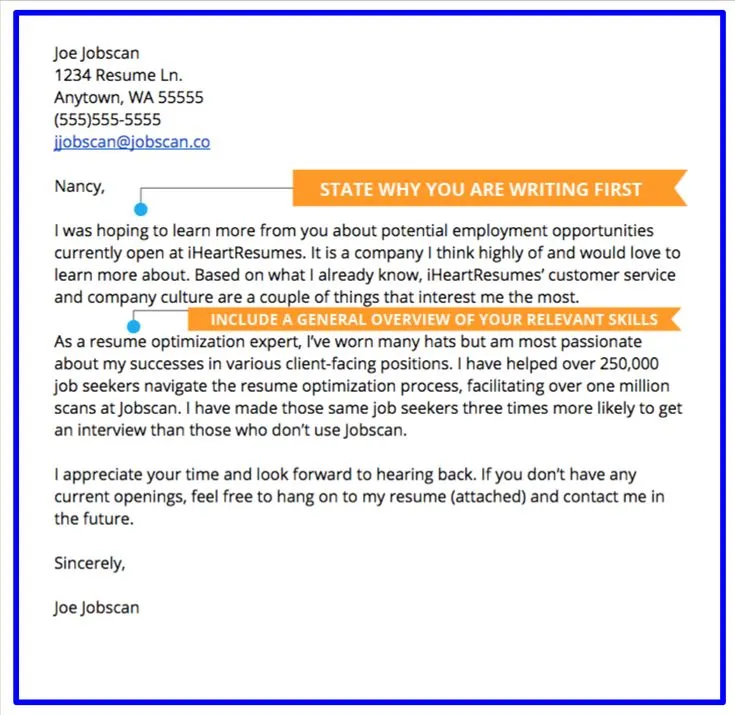
Proofreading and editing are essential steps in the application process. Errors can undermine your professionalism, so take the time to meticulously review your email body and attachments. Errors signal a lack of attention to detail. Take the time to make sure your application is perfect. These simple actions can significantly boost your chances of success. Always double-check and seek feedback from a friend or colleague.
Proofreading Your Email Body
Thoroughly proofread your email body for errors. Check for grammatical errors, spelling mistakes, and punctuation issues. Read the email aloud to catch any awkward phrasing or inconsistencies. Get a second pair of eyes to review your email. Proofreading is about checking all details to ensure that the writing is clear and professional.
Checking for Grammatical Errors
Carefully check your email for any grammatical errors. Pay close attention to subject-verb agreement, correct tense usage, and the proper use of pronouns. Correct grammar enhances your professionalism. If you’re unsure about grammar rules, use a grammar checker or consult with a professional editor. Grammar mistakes can make a bad impression and are often a sign of carelessness.
Ensuring Proper Punctuation and Spelling
Ensure all punctuation marks and spelling are correct. Use a spell checker, but be aware that it won’t catch all errors. For example, the spell checker will not pick up homophones. Double-check your words. Make sure all words are spelled correctly. Incorrect punctuation and spelling can damage your credibility. Incorrect spelling can be a red flag for hiring managers. The best approach is to proofread your writing and use a tool.
Proofreading Your Attachments
Carefully proofread all of your attachments. Pay attention to both content and formatting. Check your resume, portfolio, and references for any errors or inconsistencies. Ensure all your data is correct and up-to-date. Attachments must be perfect, so take the necessary time.
Verifying File Integrity
Ensure all files open correctly and have the right content. Before sending, open each attachment and check that it looks as you expect. Confirm that the file is not corrupted and that the content is readable. Always double-check. Corrupted files or incorrect content can severely affect your chances of success. Ensure there are no errors with your documents.
Ensuring Consistency Between Body and Attachment
Make sure your email body and attachments are consistent in terms of information, style, and tone. Any inconsistencies can confuse the hiring manager. The information presented in both your email and attachments needs to complement each other. A cohesive presentation shows attention to detail and professionalism. Check that everything aligns. The email body and attachments must be consistent. Make sure the information and tone match.
Concluding Your Cover Letter Email
Concluding your cover letter email effectively is essential to leave a positive and memorable impression. Use a clear, professional tone and reiterate your interest in the role. This section focuses on how to best conclude your email. The way you end your email influences how the recipient will view you.
Expressing Gratitude
Express your gratitude for the hiring manager’s time and consideration. A simple “Thank you for your time” or “I appreciate your consideration” is usually sufficient. This demonstrates your respect for their efforts and a professional demeanor. A show of gratitude shows professionalism, which leaves a positive final impression.
Including a Call to Action
Include a clear call to action, encouraging the hiring manager to take the next step. Encourage the reader to review your attached documents. Suggest the reader review your attached documents and/or invite them to contact you for further information. If you’re interested in an interview, you can state your availability. Make sure this invitation is polite and professional.
How to follow up after sending
After sending your cover letter and attachments, consider following up within a reasonable timeframe. A follow-up email can show your continued interest and initiative. Don’t wait too long, one or two weeks after the initial submission is ideal. A brief, polite email expressing your continued interest in the role is usually enough. This can remind the hiring manager of your application. The follow-up reinforces your interest and can sometimes lead to a positive outcome. Be polite and professional in your follow-up.